Choose a .LWO file
or drag one here
Export .LWO in NoLimits 2:
- Go to Advanced > Light Pattern Creator
- Check Generate Object and press Generate
- Select the folder to save the files to
- Explore the folder and drag the .LWO file onto this page
Node-to-node distance:
m
Format:
Copied